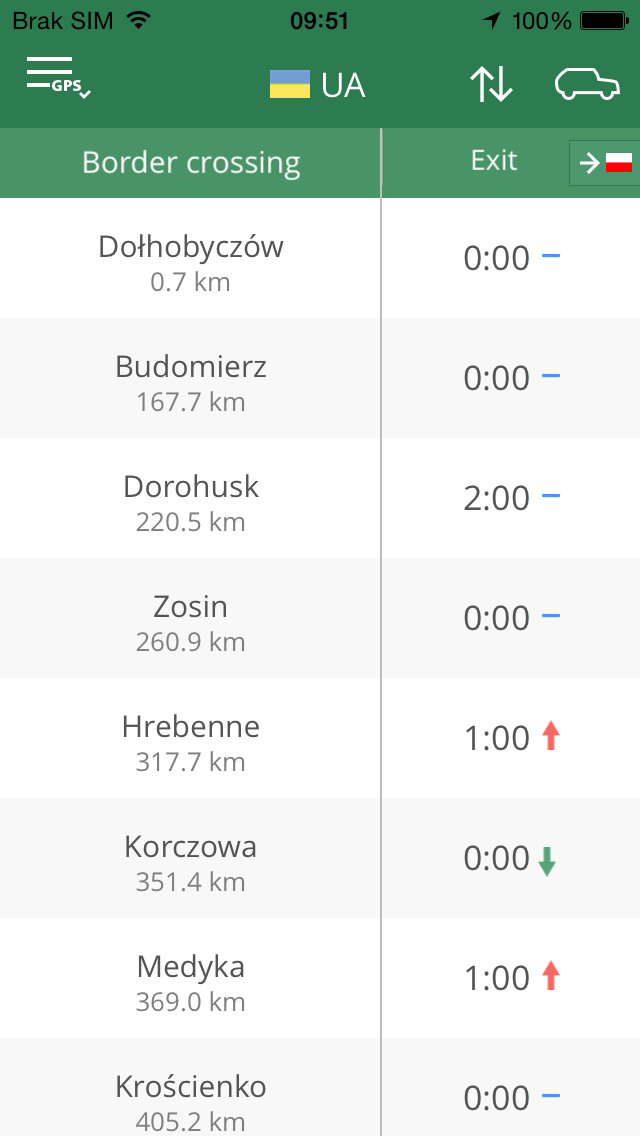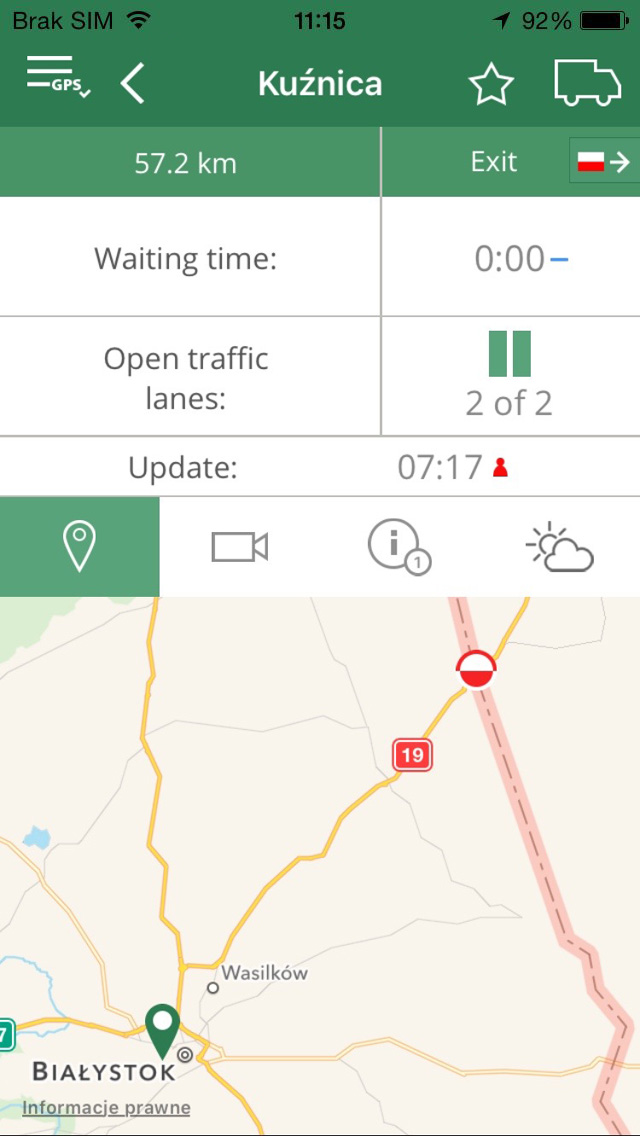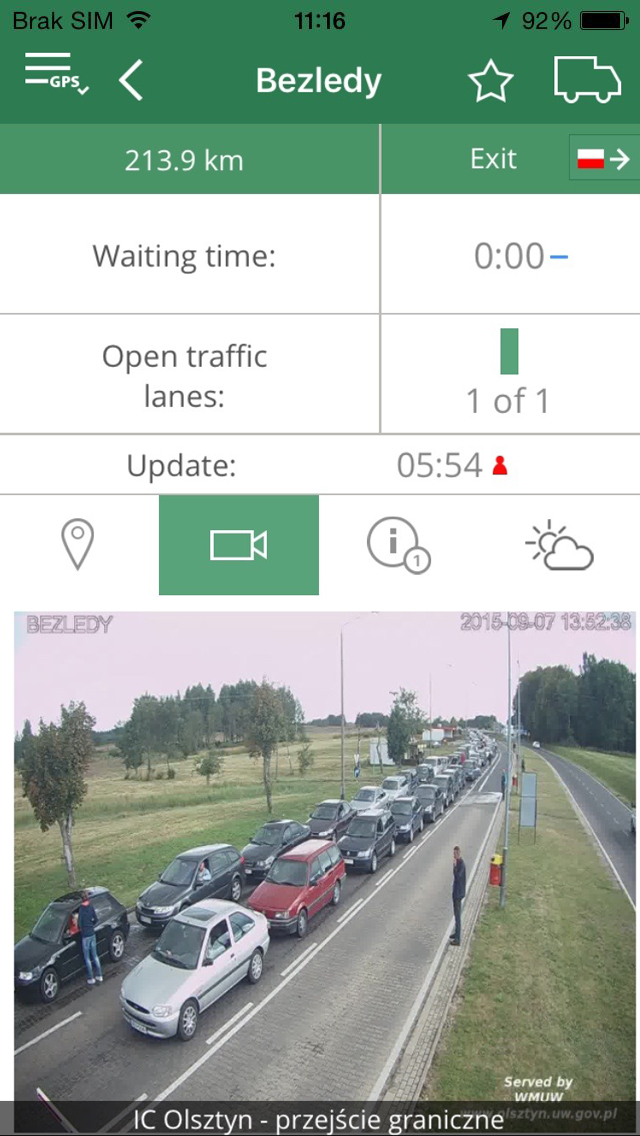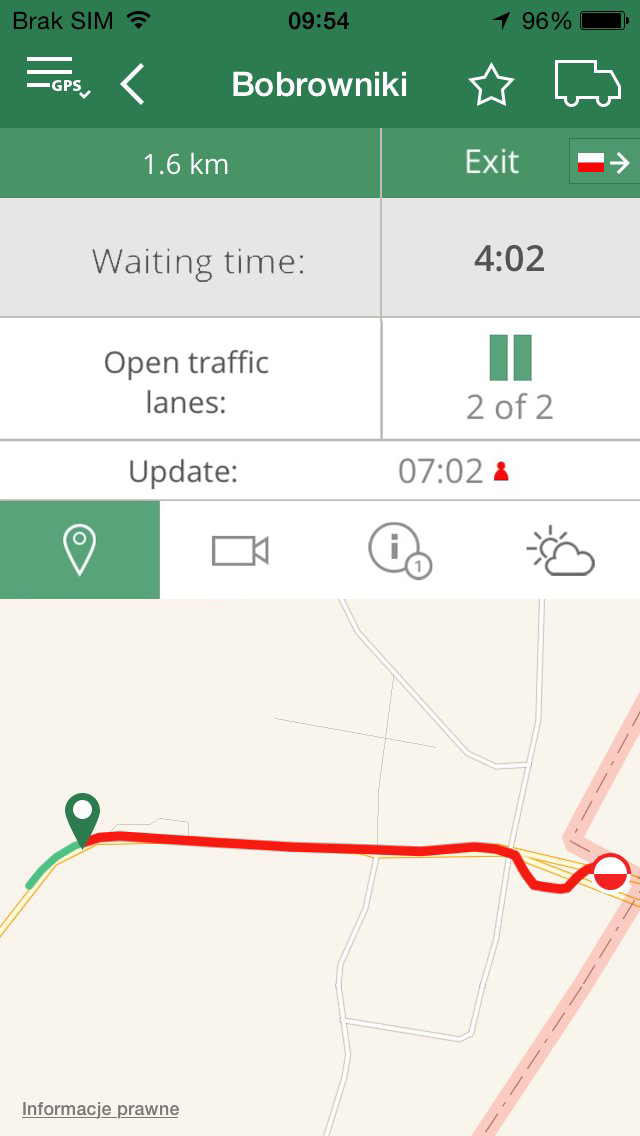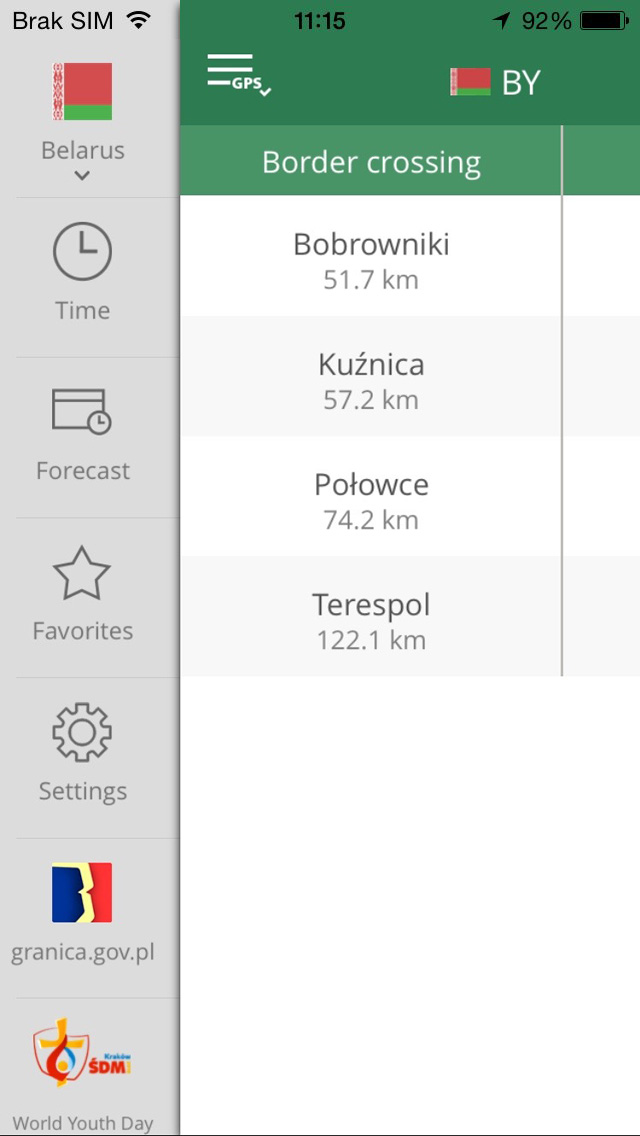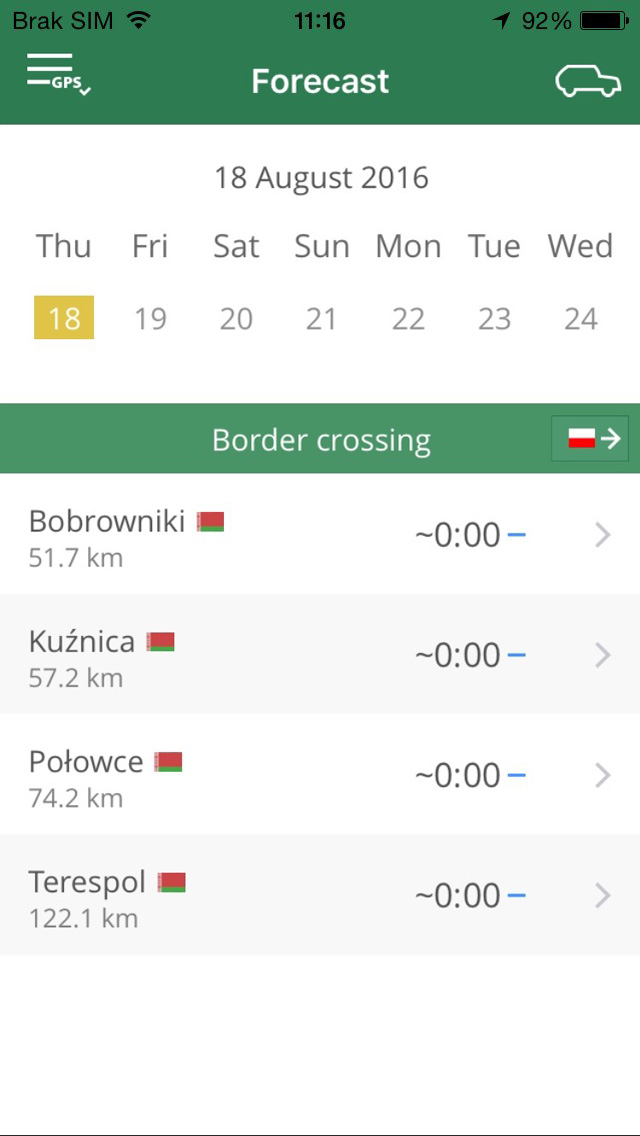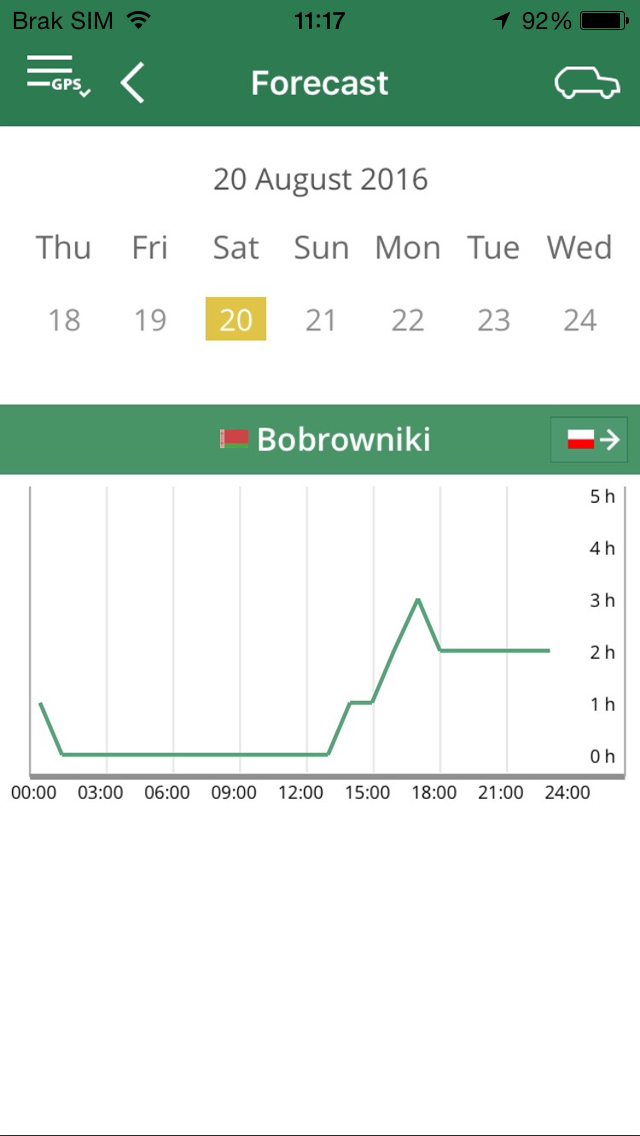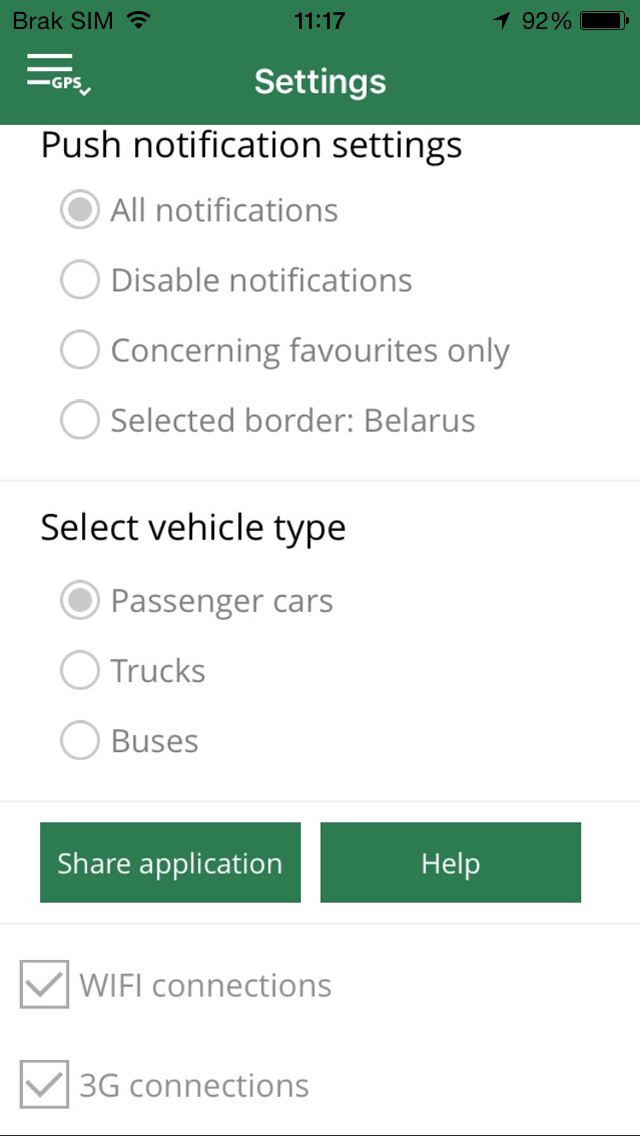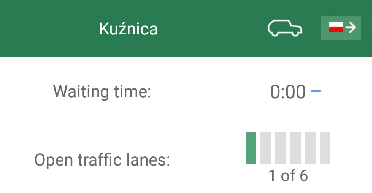Mobile application Granica
1. App description
Mobile app has been created as a supplement to the website www.granica.gov.pl and is its integral part. It is aimed at providing comprehensive information on waiting time at north-eastern and eastern border crossings of the Republic of Poland, in both cargo and passenger traffic.
An app is available for mobile devices with operational systems:
- iOS,
- Android.
An app is available in the following languages:
- Polish,
- English,
- Russian,
- Ukrainian,
- Belorussian,
- German.
2. Preliminary configuration
After the app downloads on a mobile device, it should be preliminary configured – by selecting on the next screens: default language, possibility to turn on geolocation data (an app cannot be fully used without this feature), type of vehicle, a country for which data from border crossings should be presented, and at the end – mini tutorial presenting main buttons of the app menu.
3. Waiting time at border crossings
After completing preliminary configuration a screen presenting full information on waiting time on border crossings on given part of the border (with previously selected country) is displayed – with possibility of shifting from one part of the border to another and changing type of vehicle and direction (photo 1).
Waiting time is downloaded from the website www.granica.gov.pl. Up arrow means ascending trend for a given waiting time, what means that waiting time was shorter on the last update. Alternatively, down arrow means descending trend. Black mark indicates that waiting time has not changed.
After selecting border crossing the User is interested in, detailed data is displayed:
- current distance from the crossing,
- a map with visualization of the road to and with the marked crossing,
- waiting time to enter the crossing,
- number of the open lanes,
- camera image,
- messages referring to the selected border crossing.
Detailed view also enables adding selected crossing to Favorites (icon  ) ), thus enabling you to subsequently add Widget/Live Tile on Android, presenting basic data for the selected crossing. Favorite crossings are also available from the level of additional options of the app – after clicking on icon
) ), thus enabling you to subsequently add Widget/Live Tile on Android, presenting basic data for the selected crossing. Favorite crossings are also available from the level of additional options of the app – after clicking on icon  .
.
When the app on the mobile device is running, when approaching the border crossing the User is informed about approaching the crossing by sending message from the application. The app itself checks movement direction (exit/enter) and adapts data to the current location of the user. The user can switch the app to another movement direction at any moment.
After the app user stops at the end of the queue before border crossing, „Waiting Time” presented in detailed data is replaced with waiting time individually calculated for each vehicle (information „Waiting Time” is replaced with information „Time left”). Visualization of map is changed as well – distance travelled by vehicle until it stopped before the crossing is marked green – remaining distance – marked red. (photo 5).Waiting time is calculated for type of vehicle previously selected in settings. If the user changes type of traffic in the crossing details, an app will be still calculating time for a type of vehicle previously selected in settings.
Next to „Update hour” data quality is presented. Data quality depends on number of apps ran by the users waiting for crossing the border by selected border crossing. Number of bots means accordingly: 1 red bot – poor data quality, 2 yellow bots – average data quality, 3 green bots – good data quality. The larger number of users, the more precise is the calculated time and this will make frequency of update of waiting time at site www.granica.gov.pl is increased.
4. Additional options of app Granica
Press menu icon  to move to additional options of the app.
to move to additional options of the app.
After icon „Forecast” has been chosen – it is possible to display forecasted waiting time at selected border crossing for the next week. Information is calculated on a base of archive data for the given border crossing and in given time.
- Select language – default language of app.
- Push notification settings – notification on possible impediments at crossings.
- Select type of vehicle – selection of type of vehicle, relevant data is displayed for.
- Share app – possibility to provide information on the app e.g. for friends.
- Help – displays basic tutorial with basic description of operation and description of main buttons.
- Use geolocation data/Go to GPS settings – no consent for using geolocation data will result in limited access to various features of the app.
5. Widget and Live Tiles for Android
For faster access to basic data of given border crossing app Granica enables you to insert a widget into Android.
Data displayed in Widget/Live Tile refers to border crossings added earlier to Favorites.
Thanks to the use of the mobile app every user will have it calculated his individual waiting time for crossing border and these calculations will help to better waiting time forecast.
6. Download mobile app Granica
Mobile app Granica is available free of charge at App Store, Google Play.